Internet search engines like Google, Bing, DuckDuckGo, and others help us find information online. We only need to open our web browsers, type a query into a search bar, and the search results appear. Accurate, relevant, sometimes with a few unobtrusive ads.
But what if, one day, you type your search query and the results that appear are… wrong? What if your search queries are redirected to an unknown search engine?
Unknown and unwanted search engines
Bizarre search engines like Search Lee and Search Marquis take over people’s browsers, unwanted and unwelcome. Frustrated users wonder what could be causing this issue. Some say that their browsers are configured correctly, and yet these strange websites still appear (Discussions.apple.com).
Other examples of search engines that take over search results without permission are:
- Search Mine
- Safe Finder
- Search Baron
- Mybrowser-Search
These are just a few examples. There are too many of these sites to list. And these sites aren’t some brave pioneers in the field of internet search. They don’t have any unique features to make them worth using. Instead, they have a lot of spam ads.
You probably already suspected it, but these search hijackers are nothing more than advertising sites. They make money by forcing people to use them.
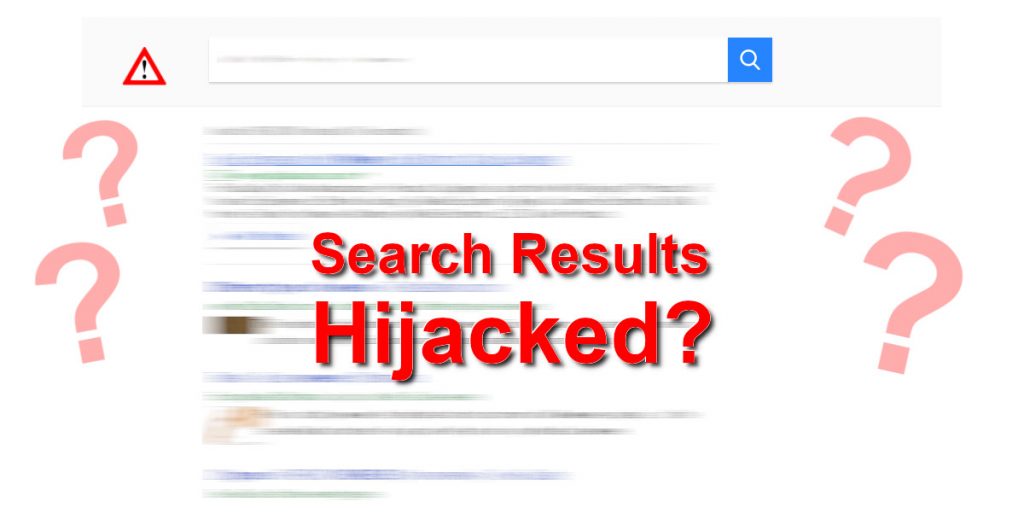
But how do these bizarre sites infect our search results?
Web browsers are the programs that we use to browse the internet. Google Chrome, Safari, Microsoft Edge, and Firefox are a few popular examples. The job of these programs is to download and display webpages and let you interact with them.
Web browsers also help you search the web by letting you type search queries into your address bar. By default, Google Chrome links to Google, while Microsoft Edge links to Bing.com. They never link to unknown, poor-quality websites.
What causes search redirects?
So, what’s causing these ad-filled, unwanted search engines to take over your search? It’s certainly not normal browser behavior.
Unfortunately, it’s not always easy to say what exactly the problem is. It could be a bad browser extension (that was out topic last week) or a misconfigured setting. It could also be something quite a bit worse, such as a trojan app that intercepts all of your internet traffic.
As usual, our advice is for you to seek help online. Community support forums can help, as can we here on Remotepcfix.com. Individual cases benefit from direct communication.
We also encourage you to try to discover the problem manually, though it can be a little daunting.
If you feel like there’s a problem with your computer or your browser, it’s always good to look into it. Dealing with small problems will help you protect yourself from bigger cyber threats.