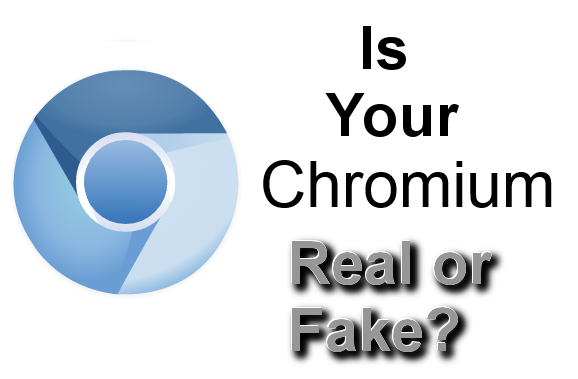Long story short, Chromium is legitimate open source web browser and cyber criminals took advantage of that name, using it to distribute malware.
However, things are not that clear in this case – there is actual Chromium virus that looks just like original Chromium web browser and users tend to have a hard time figuring it out.
Perhaps the biggest downside of this problem is that users just keep using malicious application while thinking that they are using trustworthy open source web browser and that puts them in actual danger. It is very important to realise if your computer is infected with virus – then you can evaluate possible consequences and take action.
You might think why it is dangerous? Well, Chromium virus can possibly collect information about you and steal it, track every step you take online and even display you sponsored content, such as pop-ups or banner advertisements, as if the web is not already full of annoying ads, right?
This unpleasant situation is the result of the open source – anyone with enough knowledge can modify the code of this browser and then distribute it. Crooks love that, as they simply edit some code of original Chromium web browser and turn it into Chromium malware, then just bundles it with other freeware to spread it to users.
In fact, Google Chrome itself is based on Chromium open source web browser, only it is owned by Google and they don’t allow anyone to make changes to it. So the easiest solution in keeping your computer secure if you don’t want to spend time finding out whether your Chromium browser is legitimate or malicious – just use Google Chrome instead.
The answer is hidden in “About” section
Actually, it’s not that hard to learn about Chromium origins if you know what to do. Cyber security researchers from 2-viruses.com described it as this:
That [learning origins of Chromium] can be done by simply opening “About” page on the web browser. If it is not Chromium, you will see text “eFast . a web browser built for speed, simplicity and security”
While eFast is just one of many companies using Chromium name to distribute malware. It also can be Fusion, MyBrowser, Olcinium, Palikan, Qword, Tortuga, Chedot or any other malware developer.
You should only use Chromium if there is original “Chromium” logo and slogan in “About” page. Any other case means that you are currently running a malware on your computer. You do remember that it is dangerous, right?