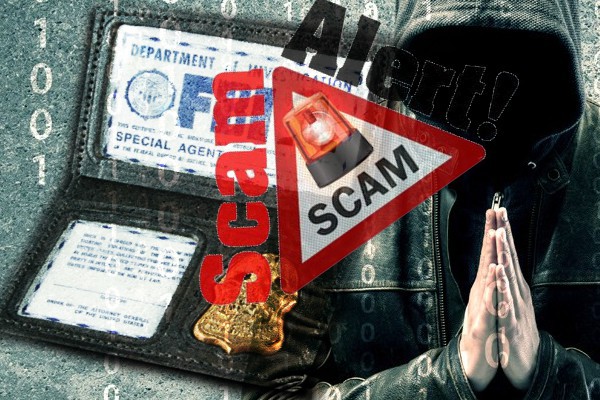FBI warns that its name has been used by computer hackers to attack computer systems. Computer hackers have designed and FBI MoneyPak virus that is freezing random computer systems and displaying an alert on the screen claiming that FBI has issued you are fine for several law violations. Usually, the message accuses the users of using illegal content, including pornographic files, copyrighted music, movies, etc. They refuse unlocking the system until the payment is made.
New Generation of Fake Defragmenters
Dozens of fake system defragmenters slowly start gaining the same position as rogue antispyware programs infecting various computer systems. The programs use similar tactics to get inside random systems. Usually they use system vulnerabilities, Trojan viruses to infect random computer users and try to gain money from computer users by making them pay registration fee of some useless program.
Smart HDD Fake Defragmenter Continues Its Activities
Rogue antispyware programs have been infecting tons of computer systems with years. Some of them last for a very short time some do not stop for months or even years looking for more systems to infect. Lately some of rogue antispyware programs have been replaced by fake defragmenters. Though it may not sound that bad, fake defragmenters sometimes can be even worse and cause more problems while removing them.
WinWebSec family further infects with Smart Fortress 2012
WinWebSec family of fake antispyware program that started its activity a few years from time to time appears on the Internet very actively. It is responsible for a bunch of dangerous rogue programs, such as Security Shield, Smart Protection 2012 and others. The infections can get inside random systems using exploit pages. You can get redirections to the these pages through advertisements even even on trustful websites.
Wireless Communication Problems
Wireless communication became a typical way of communication which allows transferring information over a distance without using cables. A wireless router is not a surprise anymore but a necessity for many people. Because of such popularity, many people started suffering from connection related issues. Most of us are not computer experts so facing router problems can be very annoying. Here are some tips for you if you experienced some wireless communication problem.
It is really common for wireless network not to function in certain home areas. Sometimes all you need to do is to move your router to a better location and all Wi-Fi networking issues are solved.
Another issue is old equipment. We all understand that new technologies are constantly being improved. Even though a router is considered to be a device that lasts for many years you have to understand that newer electronic gadgets are often more reliable and better than the old ones.
Upgrading router firmware is also essential for its proper operation. This will ensure security enhancement and provide better router performance. In case Wi-Fi signal is not strong enough because of the long distance or obstructions between a router and a client, you may need to upgrade your Wi-Fi antenna or install additional device called repeater.
However, not all issues are easy to resolve. If the problem includes errors in configurations, wireless router channel management or some other deeper problems, it’s better to consult some professional in order to avoid further configuration problems, etc. Remotefixpc.com is a team of professionals that is ready to solve your computer related issues. We do not take any diagnostic fee or extra charges for the time it takes to solve the issue. You will only pay for repairing you specific problem. Chat with our technician now and we promise to offer the best way out.
What to Do If Your Microsoft Offise Crash?
Diagnostic Guide of Internet Connection Problems
Many of you may think that the quality of your Internet connection is a business of you Internet Service Provider. However, it’s not always like that. If the websites don’t load for you there are several tricks you can do by yourself before asking the professionals to help. It is very likely that the problem doesn’t come from the Internet provider but you.
First of all, you should check your Internet cable. Usually if it’s unplugged, you will see a notification on your computer screen. If the cable is plugged in but you still see the notification, it might be the problem of a cable. You can also try to ‘repair” your connection by right-clicking on your network connection and choosing “Repair”. If that doesn’t work simply reboot your system. Sometimes this simple step resolves everything.
If you don’t see any notification but the websites doesn’t load anyway, it might be a problem of your Internet settings. Make sure the configuration is exactly like your Internet provider requires. Go to Start > Run, type in cmd and press Enter. When you see a command prompt, type in “ipconfig/all“, press enter and check if the settings are correct. Default gateway is you IP router address and DNS servers are either your router’s IP address or DNS by your Internet service provider.
Have you tried everything and still have problems? Then stop struggling and contact our technicians. That’s probably the easiest way to solve any computer issues either it is Internet connection or some other case. We are ready to remote into your computer any time and repair it for a really great price. We do not take money for the time spent fixing the problem. Besides, if we are not able to resolve your issue you don’t have to pay anything! Do not hesitate. Contact us now and you will soon get your system functioning properly again.
How to Solve Email Problems?
Email or electronic mail is one of the most popular ways to exchange information nowadays. The system of email is based on a model where email server computer systems store the messages of the senders and forward them to the proper recipients. One of the biggest advantages of email comparing to phone calls or other media of communication is that both sender and receiver don’t have to work on the same schedule. The email can be checked any time, independently from sender. It is also much cheaper way to exchange the information. Talking about its disadvantages, email is called a push technology. The sender completely controls who receives the information and this often causes receiving unwanted information. Despite that, email remains the most reliable medium to exchange information all over the world.
Though email might look a simple system, it occasionally encounters technical problems. These problems include email connection problems, email address errors, email spam, email viruses, delayed email, email formatting problems, etc.
If you are able to send the email but it doesn’t arrive, your email can be queued. In this case check File or Edit menu for any queues. You might need to send all queued mail manually. If you don’t receive external emails but are able to send them, try to send one to yourself. If you can receive it, it means your server can’t access the Internet. You should wait for couple of hours but if the problem doesn’t go away, you should contact your Internet provider for assistance.
One of the most annoying things using email is getting spam emails. Spam is usually an email with commercial content or frauds, including computer viruses. There are several ways to block spam messages or at least to reduce the amount of them. You should be very selective about sharing your email to everyone. If your email will be revealed by the third parties they undoubtedly going to send you spam. Never reply to any spam emails even if they give you an option to remove yourself from their mailing list. Delete spam emails without previewing them. You should also always run an antivirus program and make sure it scans for viruses all your email attachments.
If you are still experiencing problems with your email, we can help you to solve them. Contact our technicians and get your computer repaired remotely. We promise the best service for the best price. Remember that all our services require payment only after the issue is resolved. If we are not able to do that you don’t have to pay anything.
The Issue of “404 Error”
“404 Error” is an page which you may encounter while browsing the Internet. Technically speaking, 404 Error is an HTTP standard response code. To be clearer, this error appears on the browser when the server is available but it could not find a particular website you are attempting to visit. Do not confuse “404 Error” with “Server Not Found” as 404 Error indicates that the server was found and the requested website might be available later.
This kind of errors is very annoying as you might think you found an extremely useful site, but once you try to open it, it fails. You always have to remember that websites are constantly changing. If you once received “404 Error”, try to visit the same page later as it’s very possible that administrator of the website was making some changes there and this might cause broken links for a short time.
The first advice if received 404 Error is simply to refresh the website that brought this error. Maybe it was just a problem of connection. If that doesn’t work, check the domain of the website, maybe you didn’t spell it correctly. The last advice would be to use your search engine and try to look for a requested website using some keywords.
If none of the above mentioned methods work for you, we can only offer contacting our technicians. If your problem goes deeper, the only solution is to consulting some professional. Enter your phone number and you will soon receive a call from our staff that will be able to fix the problem no matter what it would be. We do not require any payment until the work is done. If we will not be able to fix your problem it will not cost you a cent.
If you are suffering from more or other problems than “404 Error” feel free to consult our technicians as well. Share your problems with us and we will do our best to make them fade.
What is the Blue Screen of Death?
Blue screen of death is a common error that appears on systems running Windows operating system. The errors are called blue screens of death, blue screen of doom or simply blue screen because when they appear the computer screen turns blue and the system requires to be restarted. Computer reboot is the only safe action you can do once received blue screen of death. However, this might cause some data loss as you don’t have a chance to save the data to the hard drive.
There are tons of reasons why blue screens are displayed. Most of the time it’s because of hardware failure, corrupt registry, timing error, virus or similar problem. Very often it’s a problem of outdated, incorrect or corrupt device drivers. In this case, you are supposed to update or reinstall the driver. Check the file name in the blue screen which should help you to find out which driver causes problems. Sometimes, the problem resolves with system reboot. Unfortunately, most of the times it keeps bothering you again and again and you are forced to take some technical assistance.
Taking your computer to the repair shop is one of the ways to solve the issues. Unfortunately, it takes tons of your time and patience until you get your PC back home. That’s why we recommend a much more comfortable way to solve the issue. You only need to enter your phone number and you will soon get called by our technician who will repair your system remotely. Meanwhile you can relax and watch us taking care of the problem live.
To make the work easier and quicker you can analyze the blue screen error yourself. Giving us an exact error codes that appeared is one of the most helpful things you can do. Do not wait until this kind of errors destroy your important files or even the entire system. Contact the technicians of Remotepcfix.com now and forget your problems. Remember that we offer the best prices and the most conscientious payment system. We don’t ask you for anything until we fix your problem completely. The payment is required only after you have completely clear system.